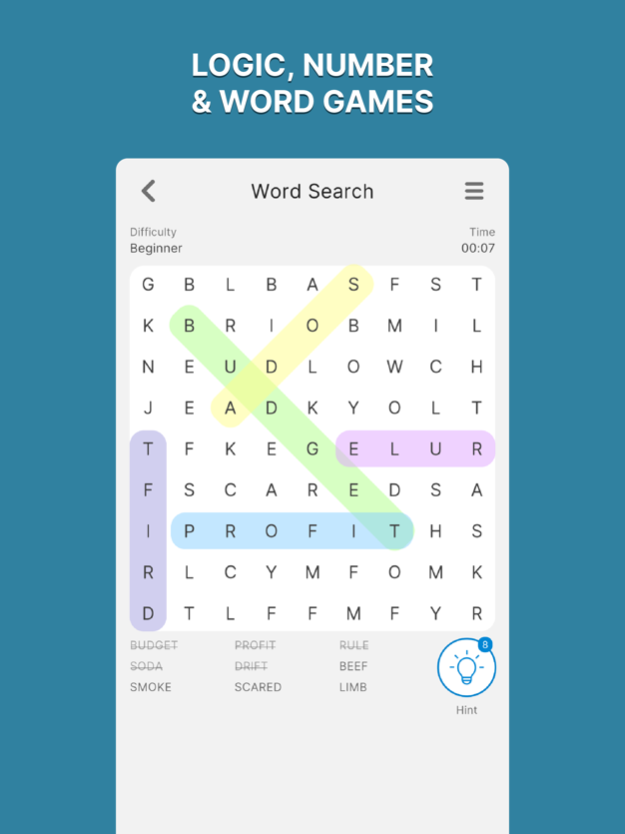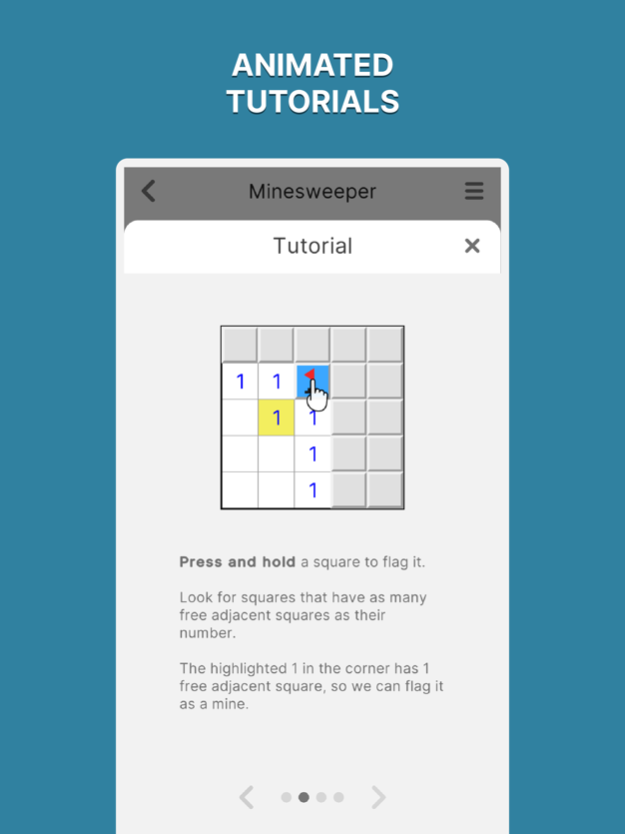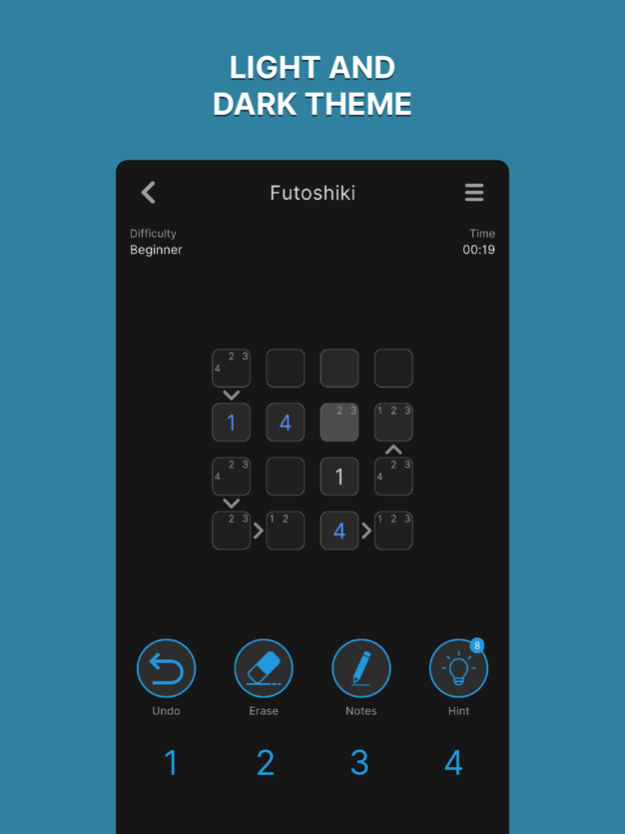Puzzle Hub - Puzzles Games 1.2.1
Free Version
Publisher Description
Sudoku, Word Search, Minesweeper, Pipes - all in one place.
Puzzle Hub is a collection of logic, word, picture and number puzzle games - all in one app.
Free, unlimited access to two modes of playing:
1. Level puzzles - huge number of levels, grouped by difficulty
2. Daily puzzles - unique puzzle every day, with the option to go back in time
Smart hints - hints that don't just give you the right answer, but they also explain the situation and how the answer was calculated. This way, you can learn how to solve the puzzles by playing and using hints.
Animated tutorials - each game has a carefully crafted tutorial. Discover new games and easily learn how to play and solve the puzzles.
Light and dark theme - enjoy the game in light or dark mode, with a clean and intuitive design.
Custom settings - customize you game experience by tweaking the per-game preferences.
Games included:
1. Sudoku
2. Word Search
3. Word Connect
4. Word Snake
5. Minesweeper
6. Futoshiki (a.k.a. Unequal)
7. Color Link
8. Pipes
9. Cross Sum
10. Wordie
And more games are in development!
Jan 22, 2023
Version v1.2.1
NEW GAME: Solitaire
About Puzzle Hub - Puzzles Games
Puzzle Hub - Puzzles Games is a free app for iOS published in the Action list of apps, part of Games & Entertainment.
The company that develops Puzzle Hub - Puzzles Games is Jovan Jovanovski. The latest version released by its developer is 1.2.1.
To install Puzzle Hub - Puzzles Games on your iOS device, just click the green Continue To App button above to start the installation process. The app is listed on our website since 2023-01-22 and was downloaded 1 times. We have already checked if the download link is safe, however for your own protection we recommend that you scan the downloaded app with your antivirus. Your antivirus may detect the Puzzle Hub - Puzzles Games as malware if the download link is broken.
How to install Puzzle Hub - Puzzles Games on your iOS device:
- Click on the Continue To App button on our website. This will redirect you to the App Store.
- Once the Puzzle Hub - Puzzles Games is shown in the iTunes listing of your iOS device, you can start its download and installation. Tap on the GET button to the right of the app to start downloading it.
- If you are not logged-in the iOS appstore app, you'll be prompted for your your Apple ID and/or password.
- After Puzzle Hub - Puzzles Games is downloaded, you'll see an INSTALL button to the right. Tap on it to start the actual installation of the iOS app.
- Once installation is finished you can tap on the OPEN button to start it. Its icon will also be added to your device home screen.